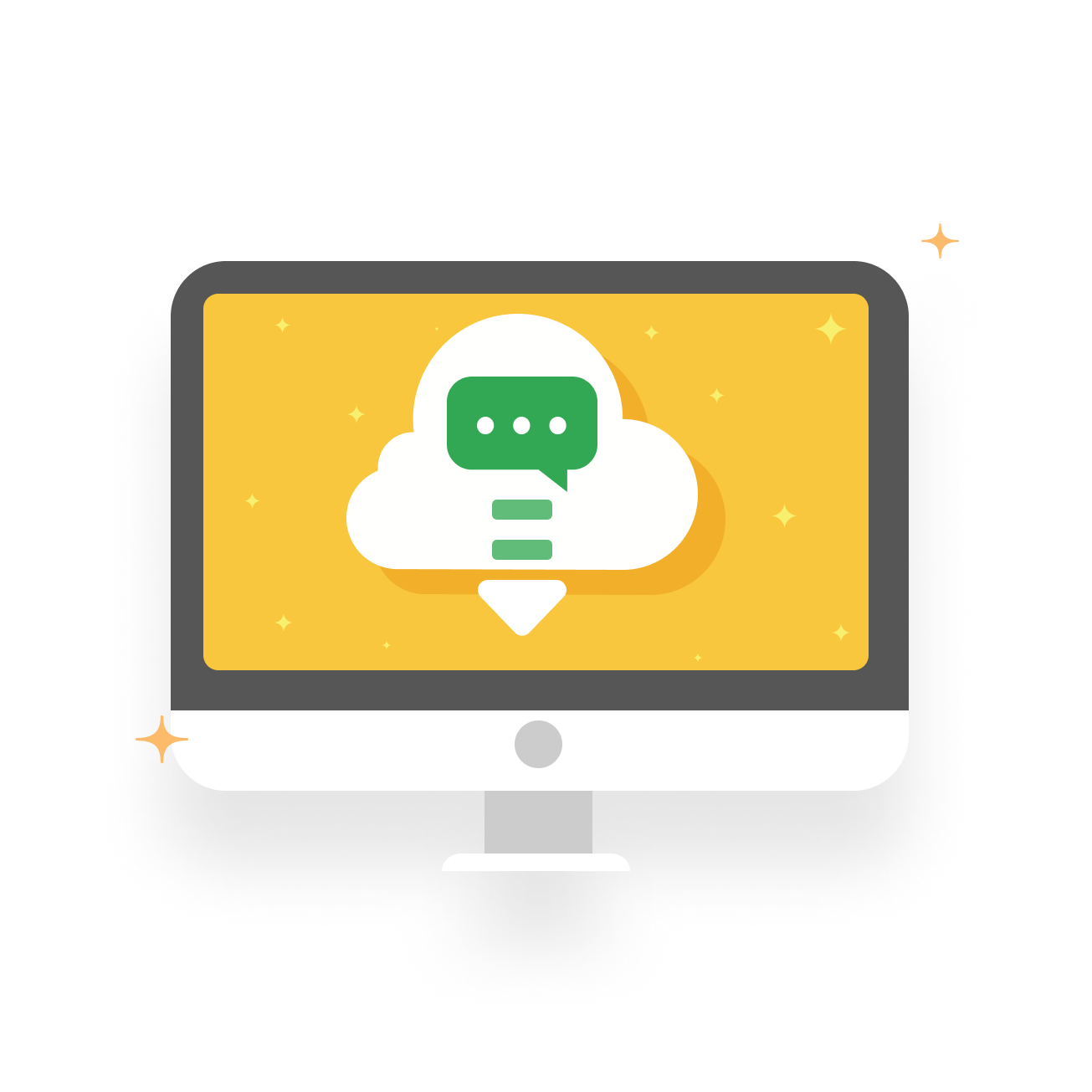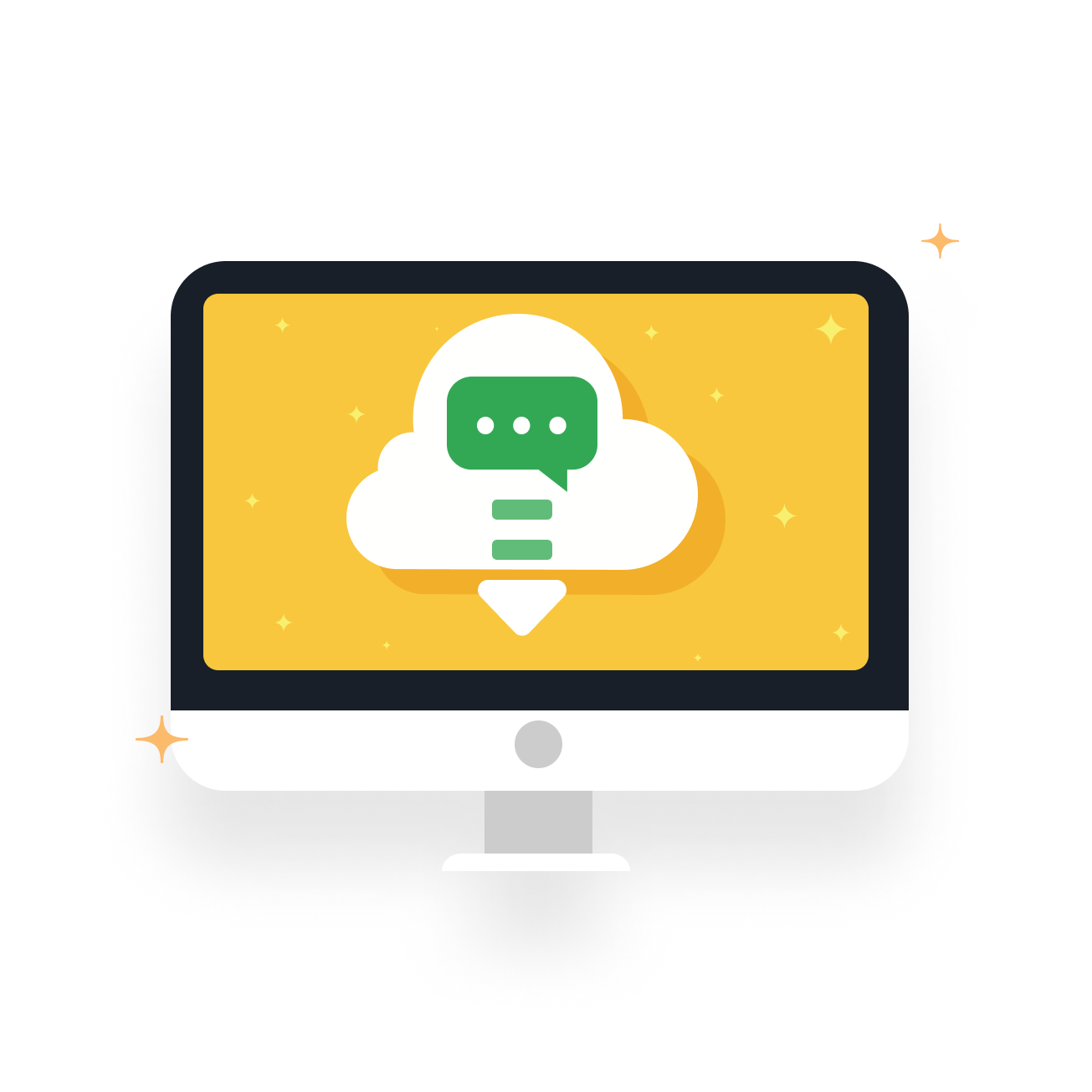-
1.9.3
2023/03/29
📹 Meeting
- Added logic for raising hand, going on stage, and waiting room.
💬 Messages
- When forwarding a message with a reply relationship, the reply relationship will be preserved.
🎨 UX
- The privacy settings for friends can now also be set on the profile page.
- Added animations to the bottom bar.
- Changed the nickname input keyboard to a name pad.
- Changed the navigation for albums and media from year/month to year/month/day.
- Added a badge displaying the number of photos when the half-screen photo sending button is displayed.
- Optimized the logout account prompt.
- Added a screen-on reminder for synchronizing chat records.
- Added a limit to the number of messages that can be forwarded.
- Changed the style of the explanation for private mode.
😎 Sticker and Emoji
- Users can now choose stickers (including animated stickers) for their status.
- Adjusted the default option for expressing emotions using emoji.
-
1.9.1
2023/01/09
- Add the function to verify the validity of existing paper keys in the device list
- Set the maximum number of messages for each chat
- Both sides of a private chat can set the maximum number of current chats, while group chats can only be set by the group owner.
- Support preview of downloaded files in the cloud drive.
-
1.9.0
2022/12/26
New Features
- Support for 'merged & forward' message
- Cloud drive support for partial offline operation
- Downloaded management
- Upload local file as Sticker
- Mobile number/email changed notification
- Add animation for Mark chat as later
- Privacy - add self destruct message setting for new sessions
Fixes
- Fix some UI issues for the iPhone with Dynamic Island
- Fixed issue with sending HDR videos
- Group members loading very slowly
-
1.8.9
2022/10/26
- Compatible with iOS 16.1, fixes an issue with messages showing as exclamation marks on iOS 16.1
- Emoji reaction: Use Emoji to expressively respond to messages and lightly respond to other’s messages.
- Forward messages, edit messages add time display of original message
- Keyboard language saving for different chats.
- Forget two-step verification can apply for release after 7 days
- Focused status - new device settings
-
1.8.8
2022/10/03
Bug fixes and product improvements
-
1.8.7
2022/09/13
Bug fixes and product improvements
-
1.8.6
2022/09/08
- New 'Cloud Drive' feature provides end-to-end encrypted cloud storage of files and the ability to easily send them to chats.
- More group member permissions have been added - slow chat, restrictions on the type of messages allowed
- Settings - Data Storage - Maximum Cache Size
- Message notification settings: custom ringtones, mute more time options
-
1.8.5
2022/08/09
chat
Added "Archive"/"Unarchive" on the profile
Video message, send resolution up to 4k
Group
Contacts-groups support filtering, classification and batch operations
call:
screen sharing
Fixed call crash under low version iOS
Fixed the mute issue of calls
other:
Setting for add me without verification
Fixed scan QR code issue in iOS 16 beta version
-
1.8.4
2022/05/03
iOS 1.8.4
Swipe chat to mark chat as later
Mosaic of images changed from painted to framed
Message translation
Link preview (app links only)
New UI for profile page
[Chat]
Red Env. added amount animation and result export function
Rich text support for Spoiler
[Group]
Group profile page - change position for ”add member”
Add quick group creation to friends profile page
[Media]
Video loop switch
Image preview interaction optimization
[Other]
Friend application for non-local accounts - security alert
Device Management - auto disactive
-
1.8.3
2022/04/19
[New]
- Supergroup performance optimisation (local cache range can be selected in Data Management)
- Paper Key for login to new devices without scaning
[Media]
- Image editing optimisation (brush, mosaic)
- Image previews can be recognised text (iOS 15+)
- Default quality modification for sending media - up to network
- Image video editing page long press on send button to send as file
[Groups]
- Custom names added for additional links
- Support +token for group invite links
- New group review alert at top of group chat
[Settings]
- Appearance - input box single line, multi-line replacement function
- Long press on app icon for quick access to scan and My QR Code
- Email registered accounts can also be deleted
- Added some vibration feedback on the interaction to improve the experience
[Messages]
- Voting message: Paste back the multi-line text to enter the voting option It will be automatically divided into multiple voting items
- New export function for chat messages
-
1.8.0
2024/09/26
Bug fixes and product improvements
-
1.7.9
2024/09/06
Bug fixes and product improvements
-
1.7.8
2024/09/01
Bug fixes and product improvements
-
1.7.5
2024/08/14
- Messages in the group chat list now show the sender's avatar.
- Avatars will be shown when forwarded messages
- Optimised the status display of the proxy icon
- Set theme for chat
- Adjusted the limit of SMS verification code
-
1.7.4
2024/06/05
- We've optimized the interaction of voice messages.
- Users can now set a theme color for their profile page and name.
- We've updated the display style of forwarded messages.
- We've improved the interaction of calls.
- The reply function has been enhanced. Now you can select and reply to specific paragraphs in quoted messages.
- We've added a zoom function to the media list.
-
1.7.3
2024/04/12
- Add "proxy" menu display on the login page.
- Modify interaction status.
- Showing the number of sync messages when sync is complete.
- Add exception settings in sync chats.
- Optimization of big emoji rules.
- Adjustment of message loading and storage strategy.
- Reconstruction of search function within the conversation.
- Setting view once for media before sending
-
1.7.2
2024/02/22
Features
• Proxy can share with others
• Historical avatars
• Code text formatting
• EXIF metadata of media\file messages can be set to clear
Optimizations
• Improved display of common groups
• Mute icon for topic groups
• Clickable sender names in group chat messages
• Drag and drop sorting for sticker and emoji lists
-
1.6.9
2023/11/10
- Messages:
- Optimized message forwarding, additional icons will now be displayed.
- Long text messages will now automatically collapse unread sections.
- Adjusted thumbnails for image and video messages.
- Optimized archived chat content.
- Chat content now supports restricted mode.
- Image OCR function: added text extraction feature.
- Stickers:
- default Emoji will now be displayed during loading.
- Added the ability to delete recent emojis and stickers.
- Settings:
- Added display of the last 10 versions release logs.
- Added search function.
- Ringtone section has added preview functionality.
- The first day of the week is now determined by system settings, can be Sunday or Monday.
- Calls:
- Added rating function for calls.
- Optimized display of video conference links, now shown in two lines.
- Modified hand-raising rules for meetings.
- Optimized display priority of windows within meetings.
- Topic groups have added icons during calls.
- Groups:
- When member list is hidden, a prompt message will be added.
-The steps to invite members to sync chat records are now moved forward
-
1.6.8
2023/10/12
- Remember reply option in Thread
- Add green light to @ list
- Screen lock supports more methods
- Support for anonymous group calls
- Display of frozen accounts
- Optimized style for merged forwards
- Bug fixes and product improvements
-
1.6.7
2023/09/11
[New Feature]
- Mark as unread & slide menu settings
- Power saving mode
- More powerful global search
- Contacts support sorting by online time
[Optimise]
- Optimise emoticon and sticker selector
- Proxy support configure HTTP proxy
- Multi-selected media messages can be stored to cloud drive
- Chat search can filter by media types
-
2.3.3
2024/10/01
Bug fixes and product improvements
-
2.2.9
2024/09/06
Bug fixes and product improvements
-
2.2.7
2024/09/01
Bug fixes and product improvements
-
2.2.6
2024/07/12
- Chat Tags can now be color-set
- Font settings have been added
- Themes are now applied on the lock screen as well
- After creating a quick reply keyword, you are directly redirected to the message settings page
- The chat list arrow has been optimized
- Trends stickers/emojis, added stickers will still be displayed in list
- A real-time volume animation feature was added to the conference microphone function
-
2.2.5
2024/06/05
New features:
• 🎨 Support setting chat themes and backgrounds for both sides of the chat
Interaction optimization
• ↩️ Quick reply and bot command prompts
• ⏺️ Voice messages - pause recording interaction
• ↩️ Optimize display rules for quoting/replying and editing headers
• Emoji global skin tone switching
• Reaction optimization and notification toggle
• Modify menu abbreviations
• Optimize agent icon status display
• Display avatars when forwarding messages
• Invitation failure - prompt for lack of permission to create a link
• Optimization of message forwarding to "My Storage" menu
• Add text formatting options
• Settings page supports shortcut key search
• Rich text support for voting
• Add sticker collection function to the send sticker page
• Optimization for unread message click redirection in topic groups
• Display group name in Thread reply page
• Show sender avatar in chat list group messages
• Add subtitles and text modifications
Search optimization
• Optimization for creating indexes in super large groups without network connection
• Search optimization when encrypted chat and local data are incomplete
Others
• Fixed window rendering bug on Windows platform
-
2.2.3
2024/04/27
🔖My Storage:
• Messages forwarded to "My Storage" can be viewed in "Shared Media" based on the chat, making it easier to categorize information.
• Messages in "My Storage" can be tagged for easier search and categorization.
• Forwarded messages to "My Storage" will include jump links.
♻️Message Sync:
For chats with a large number of messages that are inactive, only sync one month of messages.
📞Call:
Add a "Ringing" status on the call page.
🛡️Security:
Warn and penalize users who abuse storage.
🚀Other Optimizations:
• Add a long press to preview live photos.
• Optimize the algorithm for estimating the number of messages to sync.
• Optimize shared media and in-chat search code.
• Optimize QR code scan prompts.
-
2.2.2
2024/04/12
- Quote reply to part of a message
- Style optimization when replying to a forwarded message
- Strengthen the interaction that only allows deletion for themself
- Change the name color and profile color
- Optimize the interaction when the device reaches its limit
- Adjust the Emoji panel: enlarge emojis
- Bug fixes and product improvements
-
2.2.1
2024/02/21
• Bigmoji display optimization
• Sync messages: exceptions can be set
• Database performance improvement
• Starred messages.
• Code formatting messages.
• Now support viewing previous profile pictures.
• Product Optimization and Bug Fixes
-
2.1.9
2024/01/06
Bug fixes and product improvements
-
2.1.7
2023/11/28
- Chatting can be set to restricting the copy forward save and other operations
- Optimise the process of group creation
- Show common groups for non-contacts
- Voting UI optimisation. Emoji preview resized
- Support multiple links preview
- Auto-collapse long messages to collapsed read messages only.
- Group owner/administrator will show members who are not in the group due to key change.
- Image OCR now supports select all and copy shortcuts.
-
2.3.3
2024/10/01
Bug fixes and product improvements
-
2.2.9
2024/09/06
Bug fixes and product improvements
-
2.2.7
2024/09/01
Bug fixes and product improvements
-
2.2.6
2024/07/12
- Chat Tags can now be color-set
- Font settings have been added
- Themes are now applied on the lock screen as well
- After creating a quick reply keyword, you are directly redirected to the message settings page
- The chat list arrow has been optimized
- Trends stickers/emojis, added stickers will still be displayed in list
- A real-time volume animation feature was added to the conference microphone function
-
2.2.5
2024/06/05
New features:
• 🎨 Support setting chat themes and backgrounds for both sides of the chat
Interaction optimization
• ↩️ Quick reply and bot command prompts
• ⏺️ Voice messages - pause recording interaction
• ↩️ Optimize display rules for quoting/replying and editing headers
• Emoji global skin tone switching
• Reaction optimization and notification toggle
• Modify menu abbreviations
• Optimize agent icon status display
• Display avatars when forwarding messages
• Invitation failure - prompt for lack of permission to create a link
• Optimization of message forwarding to "My Storage" menu
• Add text formatting options
• Settings page supports shortcut key search
• Rich text support for voting
• Add sticker collection function to the send sticker page
• Optimization for unread message click redirection in topic groups
• Display group name in Thread reply page
• Show sender avatar in chat list group messages
• Add subtitles and text modifications
Search optimization
• Optimization for creating indexes in super large groups without network connection
• Search optimization when encrypted chat and local data are incomplete
Others
• Fixed window rendering bug on Windows platform
-
2.2.3
2024/04/27
🔖My Storage:
• Messages forwarded to "My Storage" can be viewed in "Shared Media" based on the chat, making it easier to categorize information.
• Messages in "My Storage" can be tagged for easier search and categorization.
• Forwarded messages to "My Storage" will include jump links.
♻️Message Sync:
For chats with a large number of messages that are inactive, only sync one month of messages.
📞Call:
Add a "Ringing" status on the call page.
🛡️Security:
Warn and penalize users who abuse storage.
🚀Other Optimizations:
• Add a long press to preview live photos.
• Optimize the algorithm for estimating the number of messages to sync.
• Optimize shared media and in-chat search code.
• Optimize QR code scan prompts.
-
2.2.2
2024/04/12
- Quote reply to part of a message
- Style optimization when replying to a forwarded message
- Strengthen the interaction that only allows deletion for themself
- Change the name color and profile color
- Optimize the interaction when the device reaches its limit
- Adjust the Emoji panel: enlarge emojis
- Bug fixes and product improvements
-
2.2.1
2024/02/21
• Bigmoji display optimization
• Sync messages: exceptions can be set
• Database performance improvement
• Starred messages.
• Code formatting messages.
• Now support viewing previous profile pictures.
• Product Optimization and Bug Fixes
-
2.1.7
2023/11/28
- Chatting can be set to restricting the copy forward save and other operations
- Optimise the process of group creation
- Show common groups for non-contacts
- Voting UI optimisation. Emoji preview resized
- Support multiple links preview
- Auto-collapse long messages to collapsed read messages only.
- Group owner/administrator will show members who are not in the group due to key change.
- Image OCR now supports select all and copy shortcuts.
-
2.1.6
2023/10/31
🔍 Powerful Global Search (cmd+k)
- It supports the preservation of personal search conditions
- More convenient retrieval of targeted messages
💬 Message Index Management
- Turn off the creation of message index in some chats to reduce space usage and improve search speed
🚀 Optimizations
- Optimized the thumbnail size of messages
- Enhanced interactive experience with added ringtone preview function
- Deletion of the recently used emojis and stickers
- Interface optimization for forwarded messages
- Optimized interactive experience when inviting members to sync chat records
- Optimized "raise hand" and window shows during meetings
- Display description when hiding members
- New OCR text extraction function
-
2.0.6
2023/05/04
- Increased maximum image size for sending higher quality art materials.
- Chat record import feature: Combined messaging threads from exported TXT (including WhatsApp messages) and JSON chat records with merged message styles. Note: Chat record reliability is not guaranteed.
- Login optimization: Ability to view the new login location and device type.
- UI and interaction optimization, including message display animation, new data loading animation, chat file download style optimization, improved logout prompt, improved installation prompts for Windows, emoji selection added to media caption input
- Enhanced call history with attendee count, and more.
- New chat configuration adjustment feature: Set a maximum number of messages allowed in new chat threads.
- Option to collect and access GIFs sent by other users.
- Added automatic crash log upload
-
2.0.5
2023/04/07
💬Chat
- Chat folders can be rearranged
- Add tags for chats
- Link previews for input fields
- Online avatars now display a green light
- Picture and video message size modified for better content display
- Notification settings for muted groups can be customized
👍Stickers and Reactions
- Emojis, stickers, and GIFs optimized and uploaded
- Default emoji reaction options adjusted
- UI for emoji reactions resized
☁️Cloud Drive
- Media can be directly stored in the cloud
- Downloaded files can be previewed in the cloud
🚀Interactions and User Experience
- Online green light display
- Group reactions no longer pop up notifications
- Autocomplete for commonly used email addresses
- My Storage now displayed in Contacts
- Default value for desktop screenshots changed
- Navigation for albums and media changed from year and month to year, month, and day
- Hover time for peeking at unread messages changed from 0.5s to 2s
- Style of explanation for private mode modified
- iPhone camera can now be used in meetings
✏️Other
- User agreement added
- App now available on App Store
-
1.9.1
2022/01/03
[PaperKey]
Create your new PaperKey in the device list and use it to log in to your account without scanning the code
[Red Packet/Draw Message]
No payment function, only calculation function is provided
[Group Link Management]
You can set multiple group links and set expiry time for group links
[Scheduled Message]
Send key right click can be sent as a scheduled message.
[Account, login optimization]
Support email account registration and more ways to login
[Other]
- Anonymous group list changed to alphabetical
- Ability to report users or create chats from user profile page
- Use sidebar to display message strings
- CMD + D(D for Done) unblock/block current chat
- CMD + SHIFT + D to enter the blocked list
- Optimized rendering of SVG icons
-
1.9.0
2021/11/16
- Multi-language support
- Link meeting
- HDR video support
- Quickly clear completed reminders
- Privacy- user status - don't see who's status
- Tips for joined too many groups
- Share your card
- When anti-harassment is turned on, hidden ID @list
-
1.7.0
2020/12/01
1. Privacy Setting for profile photo, user status and forward messages.
2. Long text could be sent as a file.
3. Support new emoji
4. Bug fixes and product improvements
-
1.6.9
2020/10/30
Bug fixes and product improvements
-
1.6.5
2020/09/14
- Support for full-width @ in group mention
- Support for monospace, bold, italic, underline, etc in message content
- Multiple-speed play voice messages
- Windows that is not operated for a while would be treated as offline
- Bug fixes and product improvements
-
1.6.4
2020/08/17
Bug fixes and product improvements
-
1.6.2
2020/08/07
Bug fixes and product improvements
-
1.6.0
2020/07/21
- Sent slient message
- Support for HEIC picture
- Bug fixes and product improvements